class: center middle main-title section-title-1 # Communicating Statistics .class-info[ **Session 20** .light[STA 379/679: Causal Inference <br> Lucy D'Agostino McGowan ] ] --- 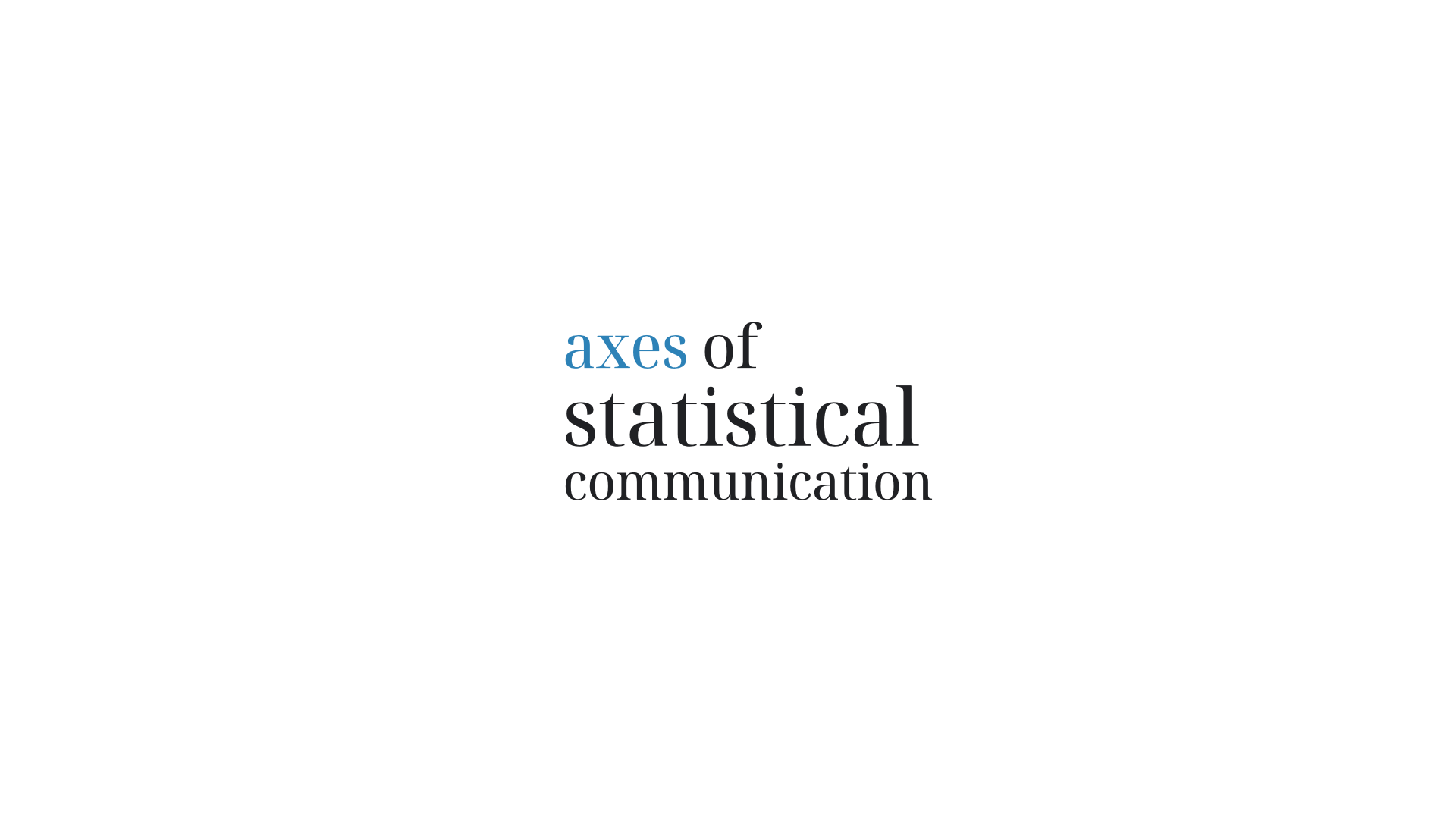 --- 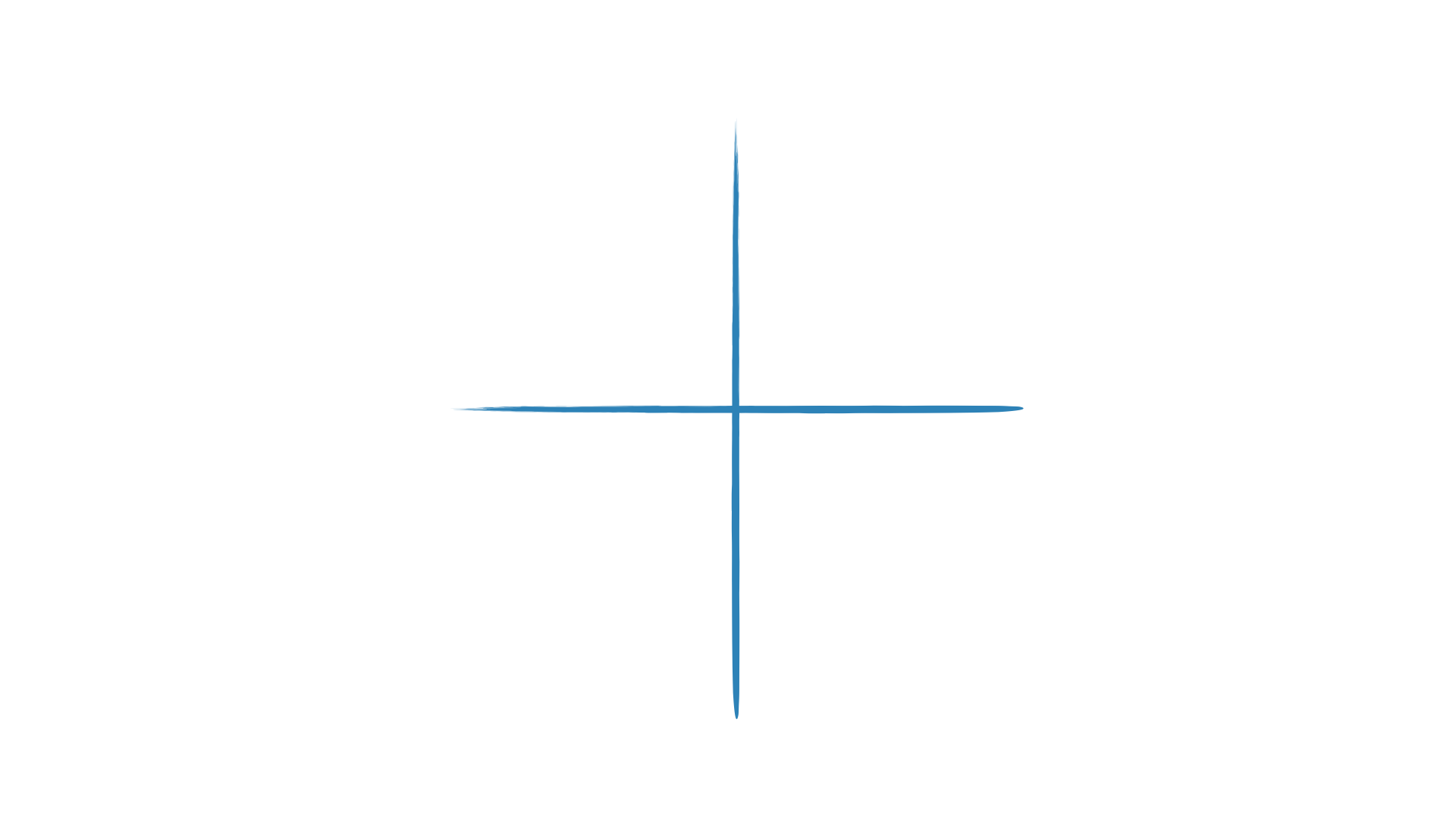 --- 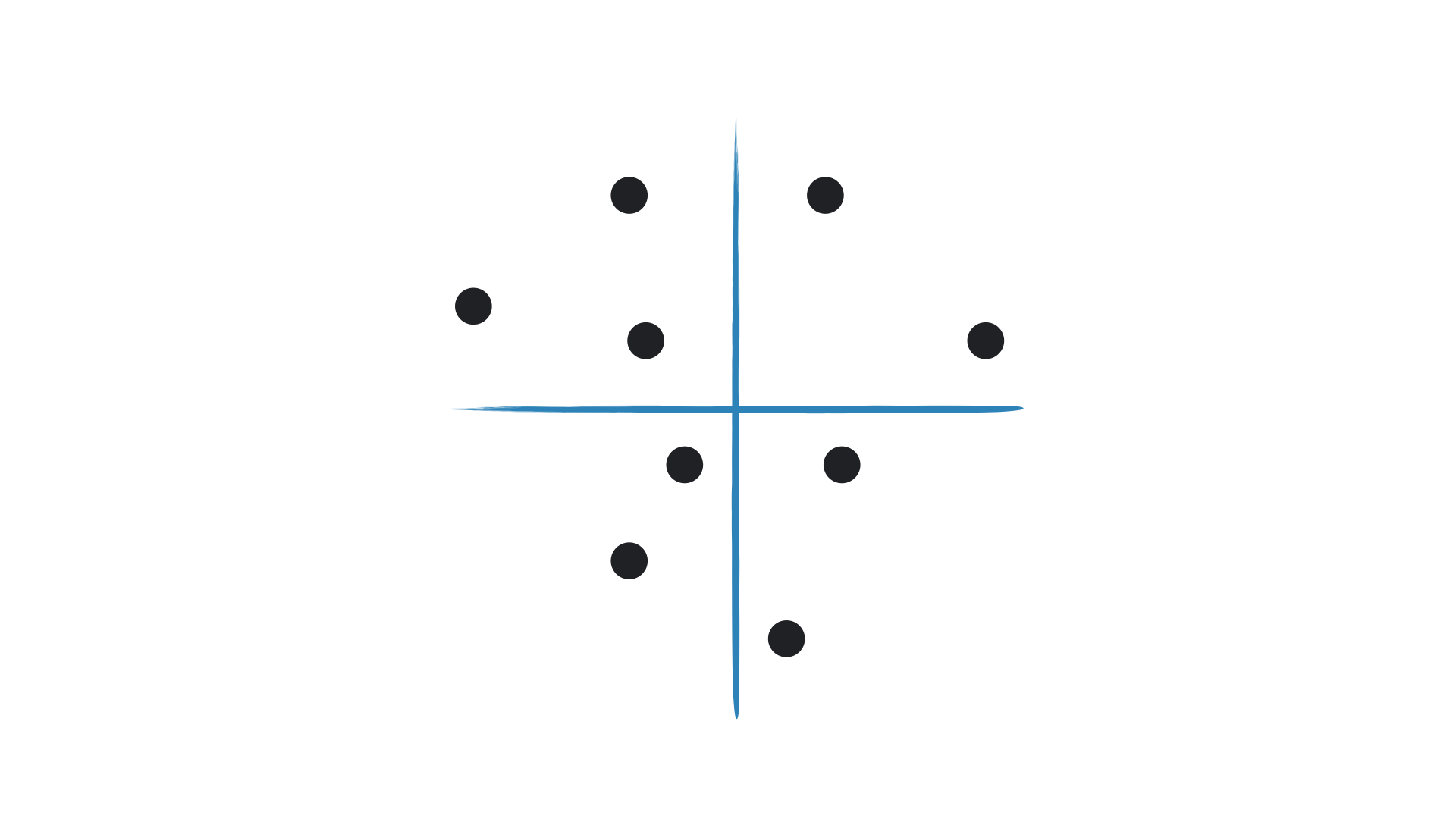 --- 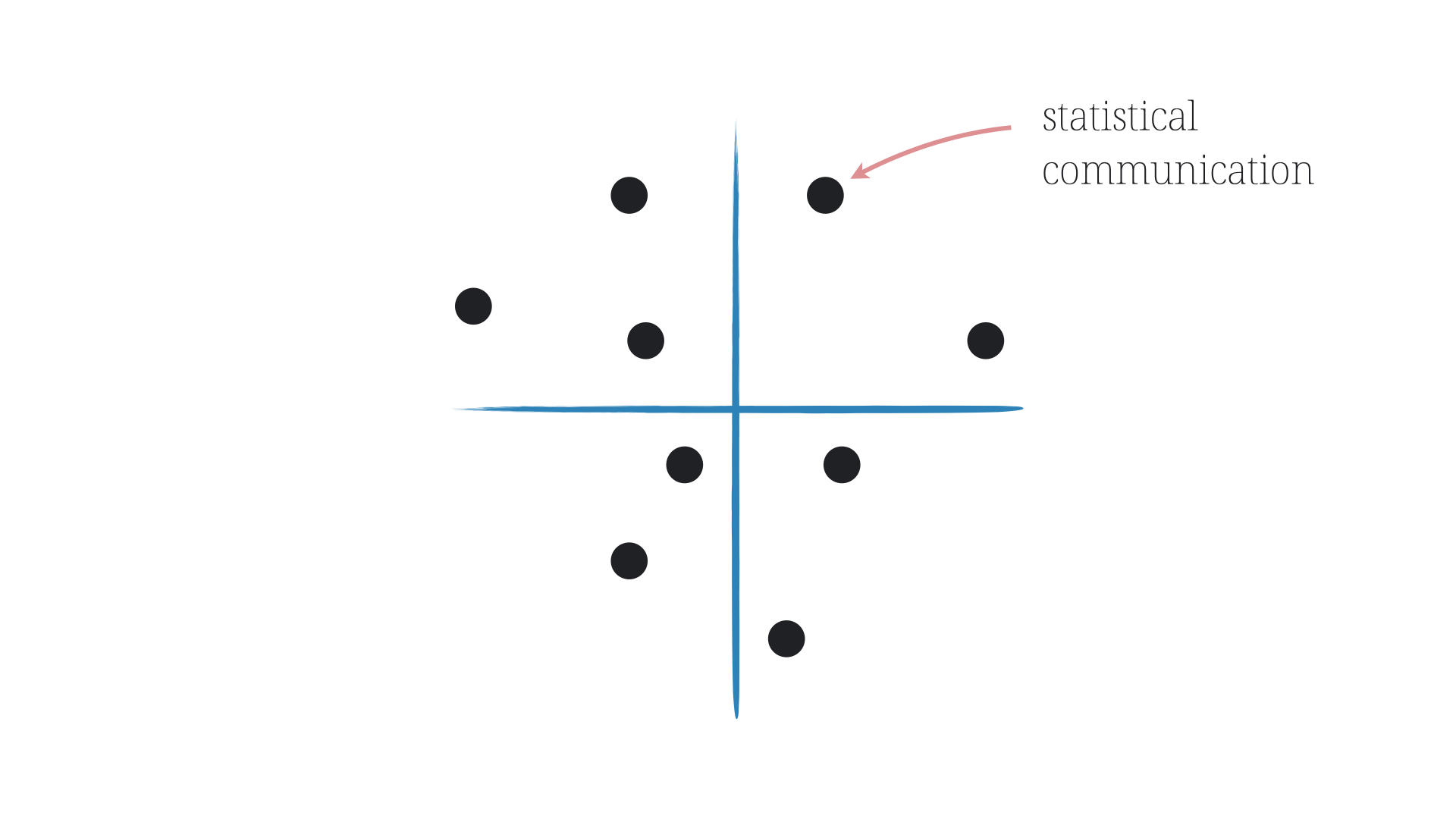 --- 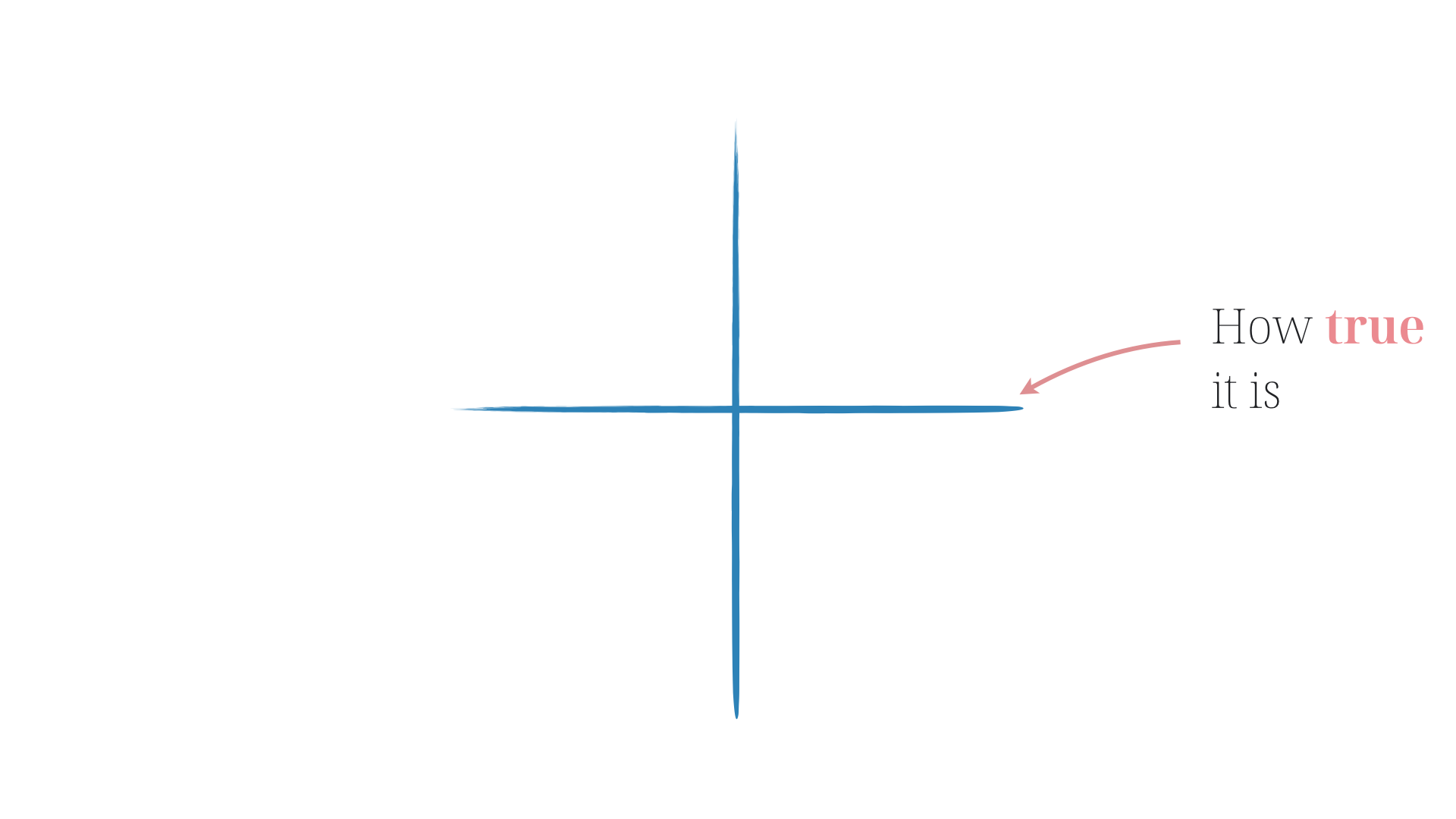 --- 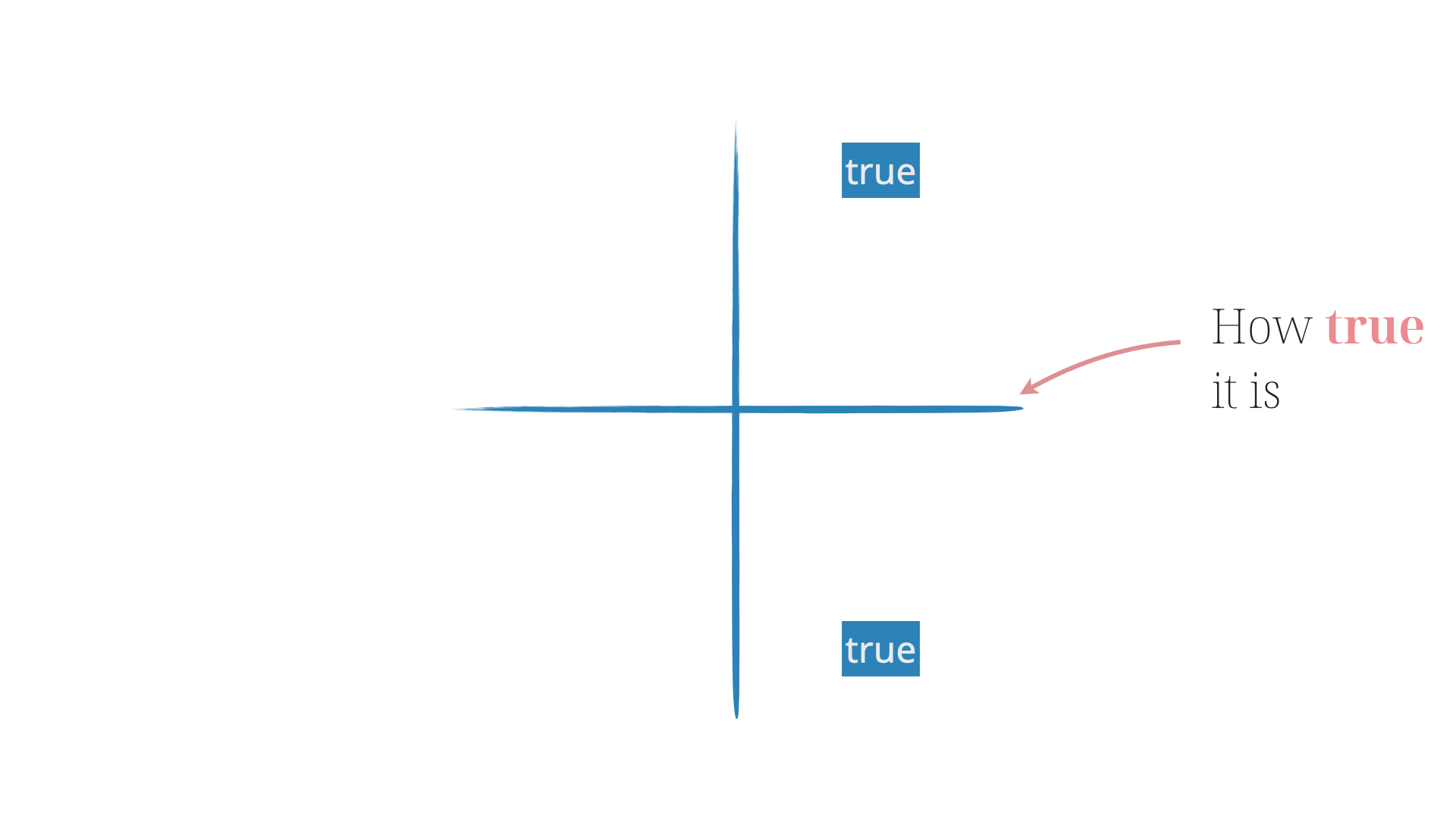 --- 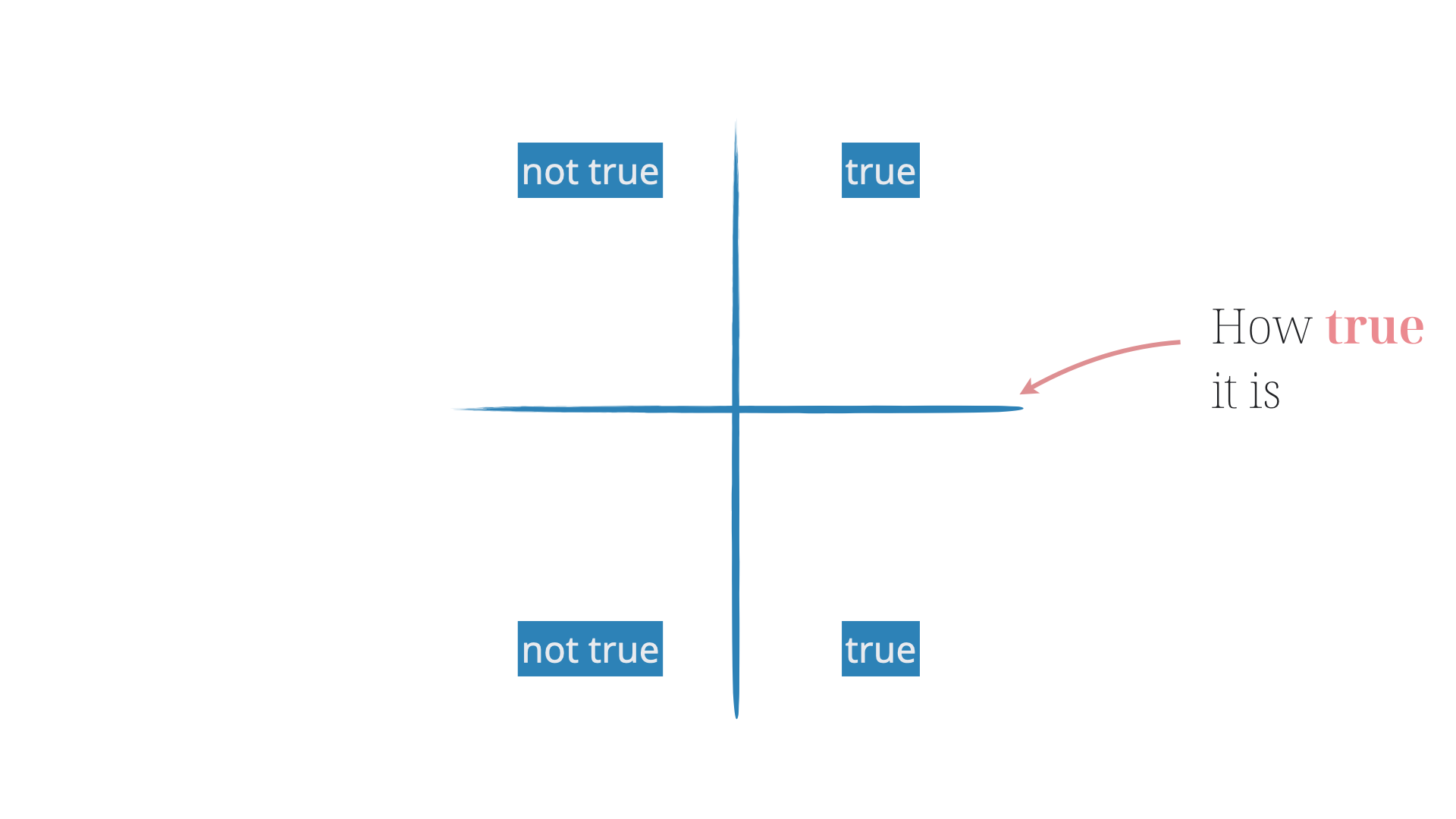 --- 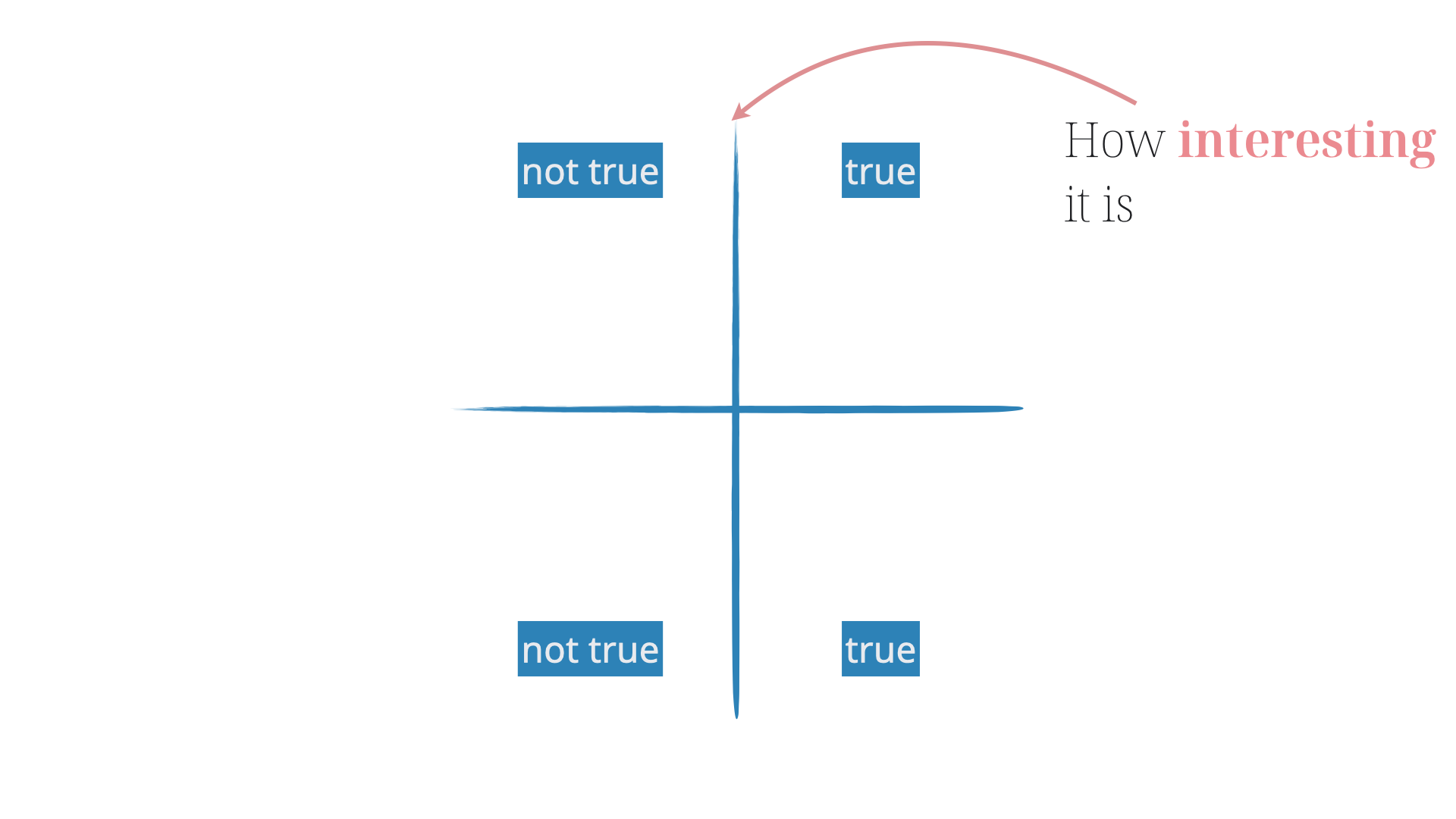 --- 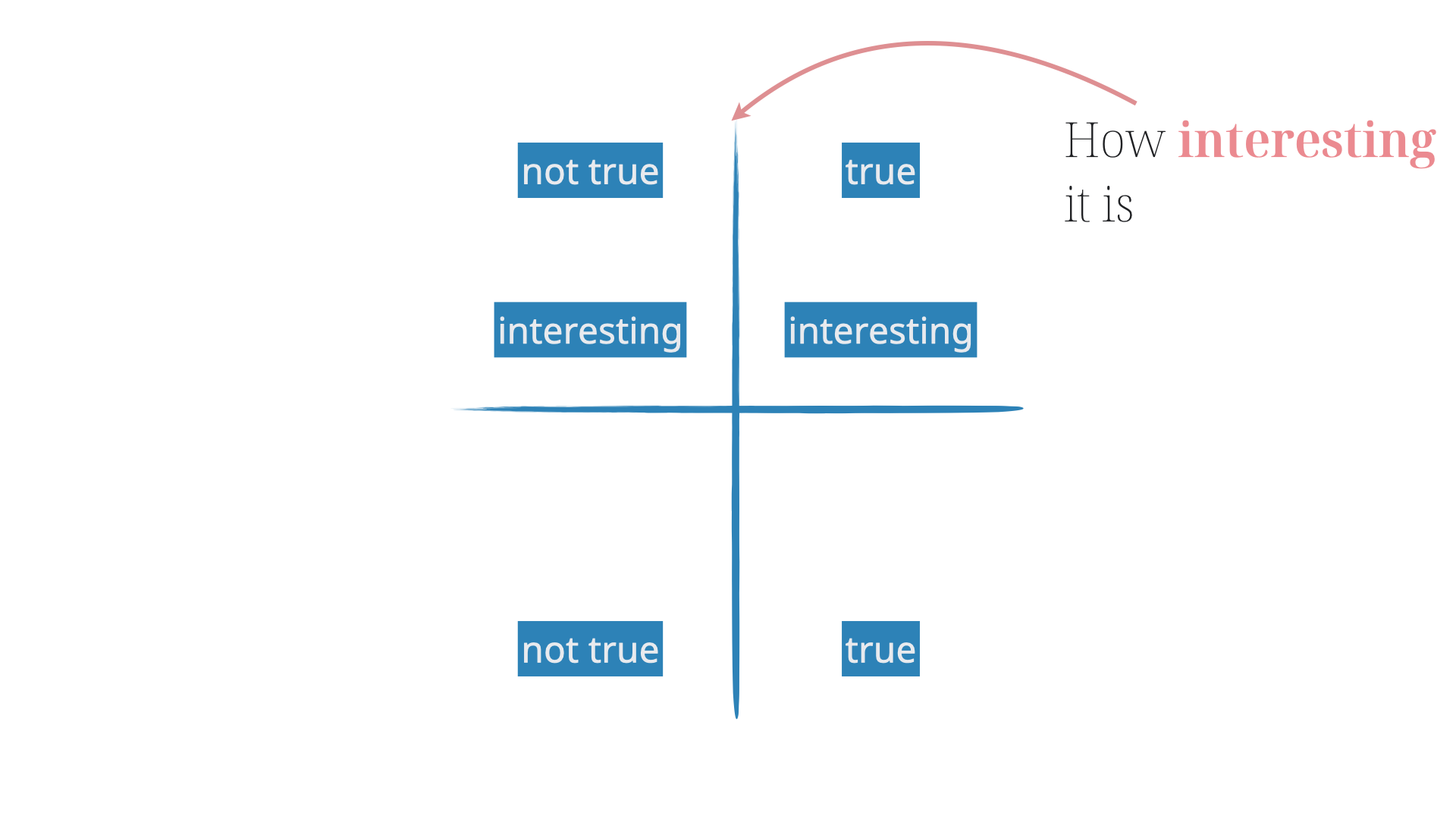 --- 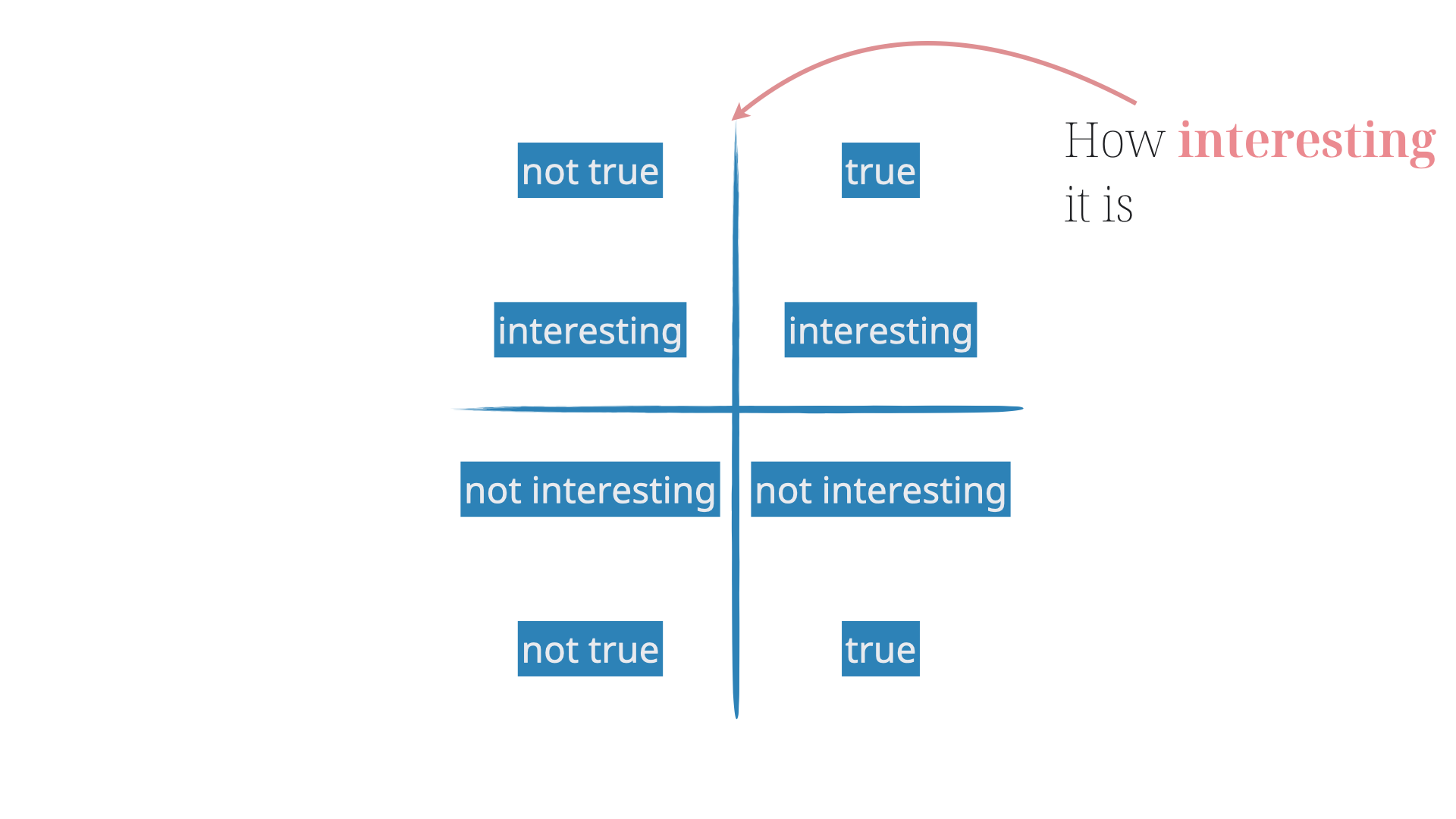 --- 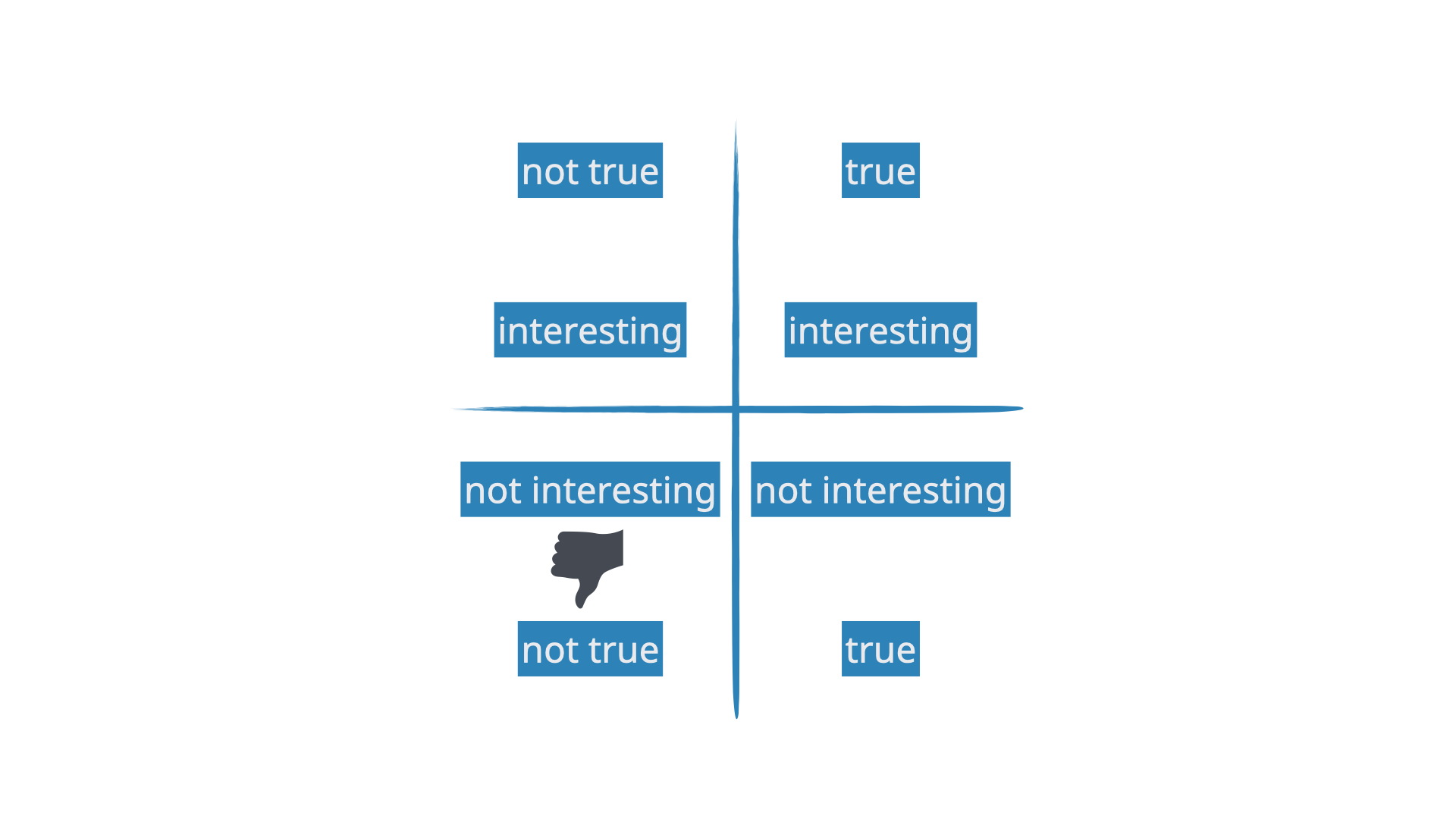 --- 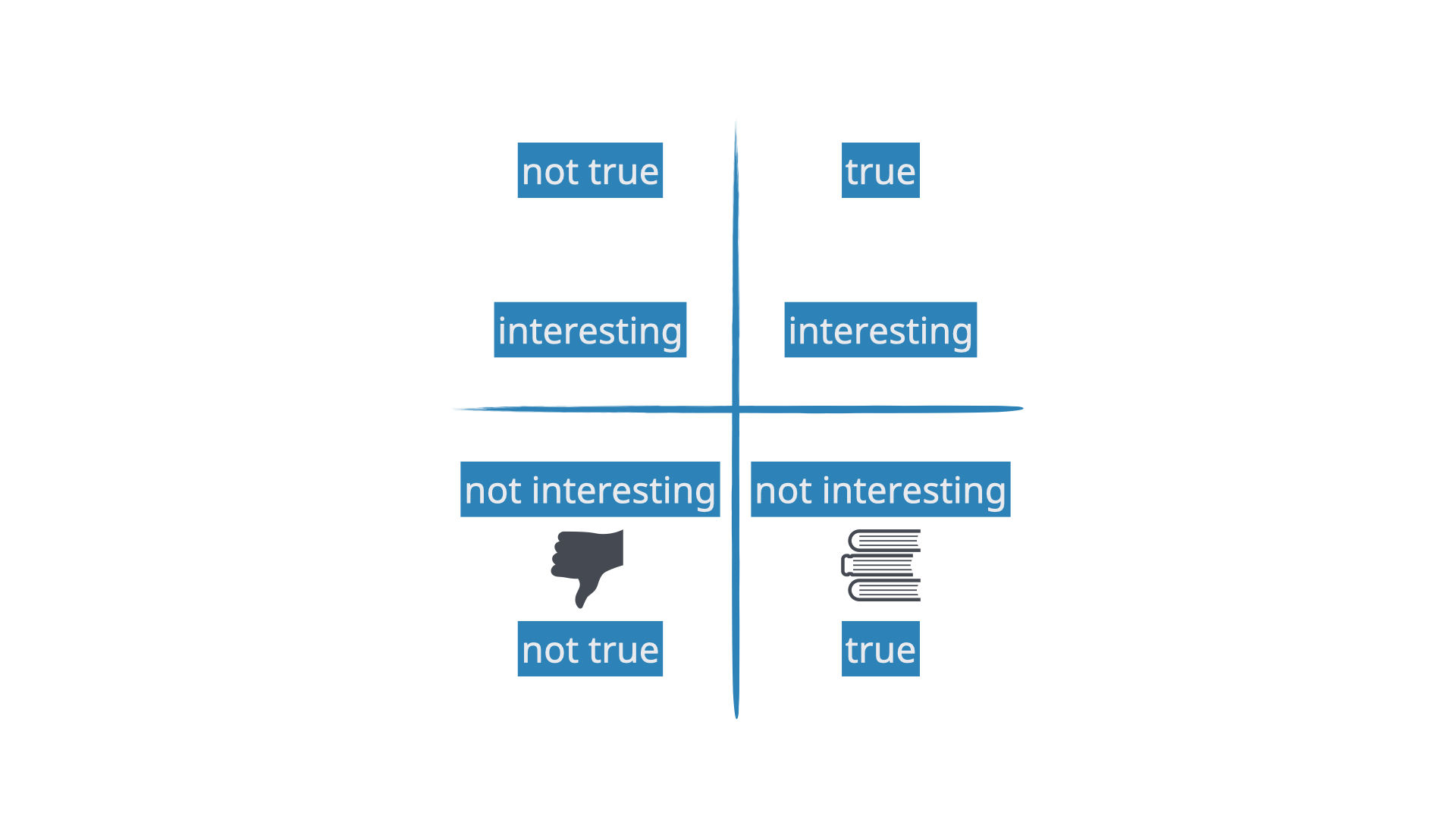 --- 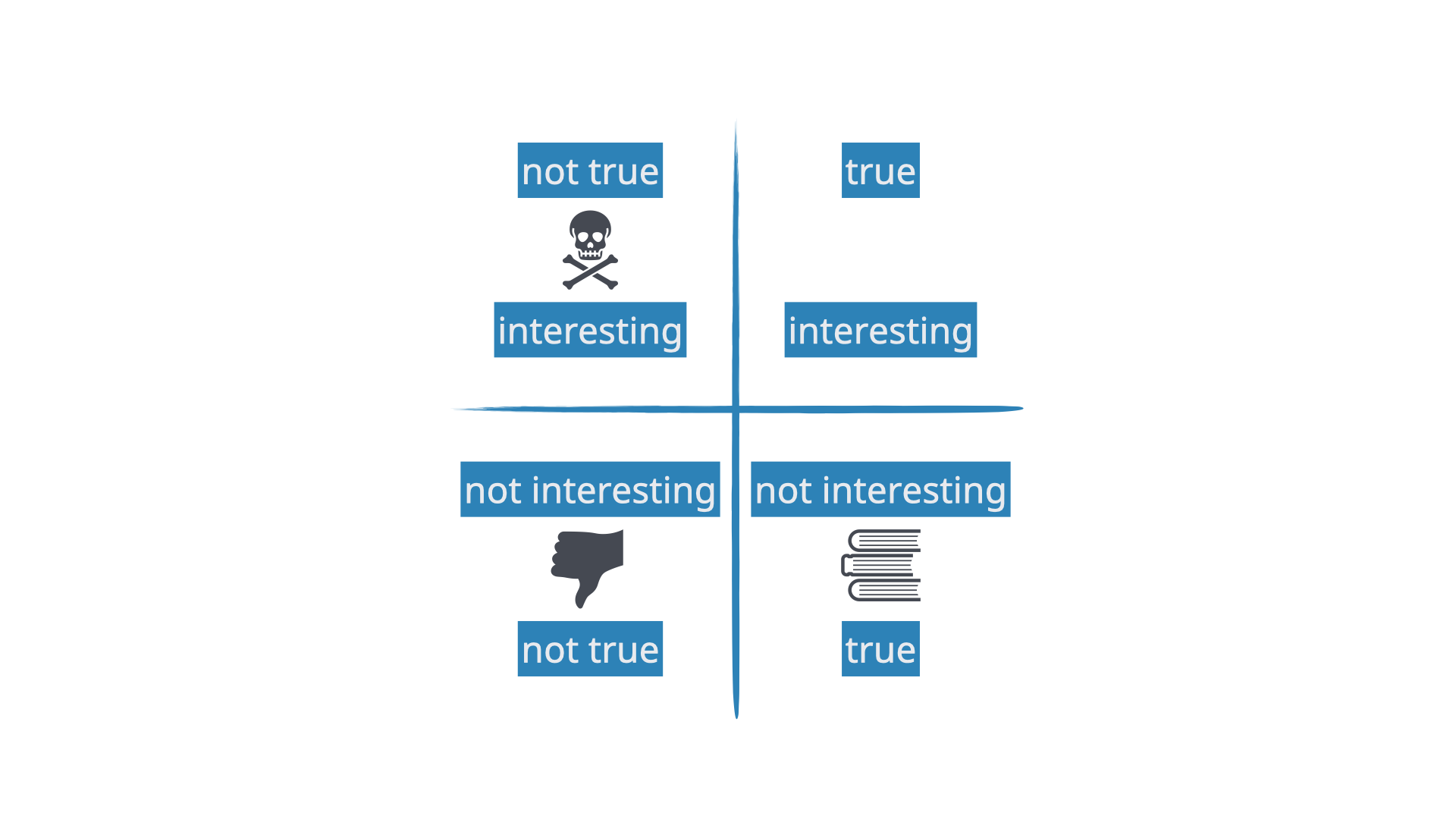 --- 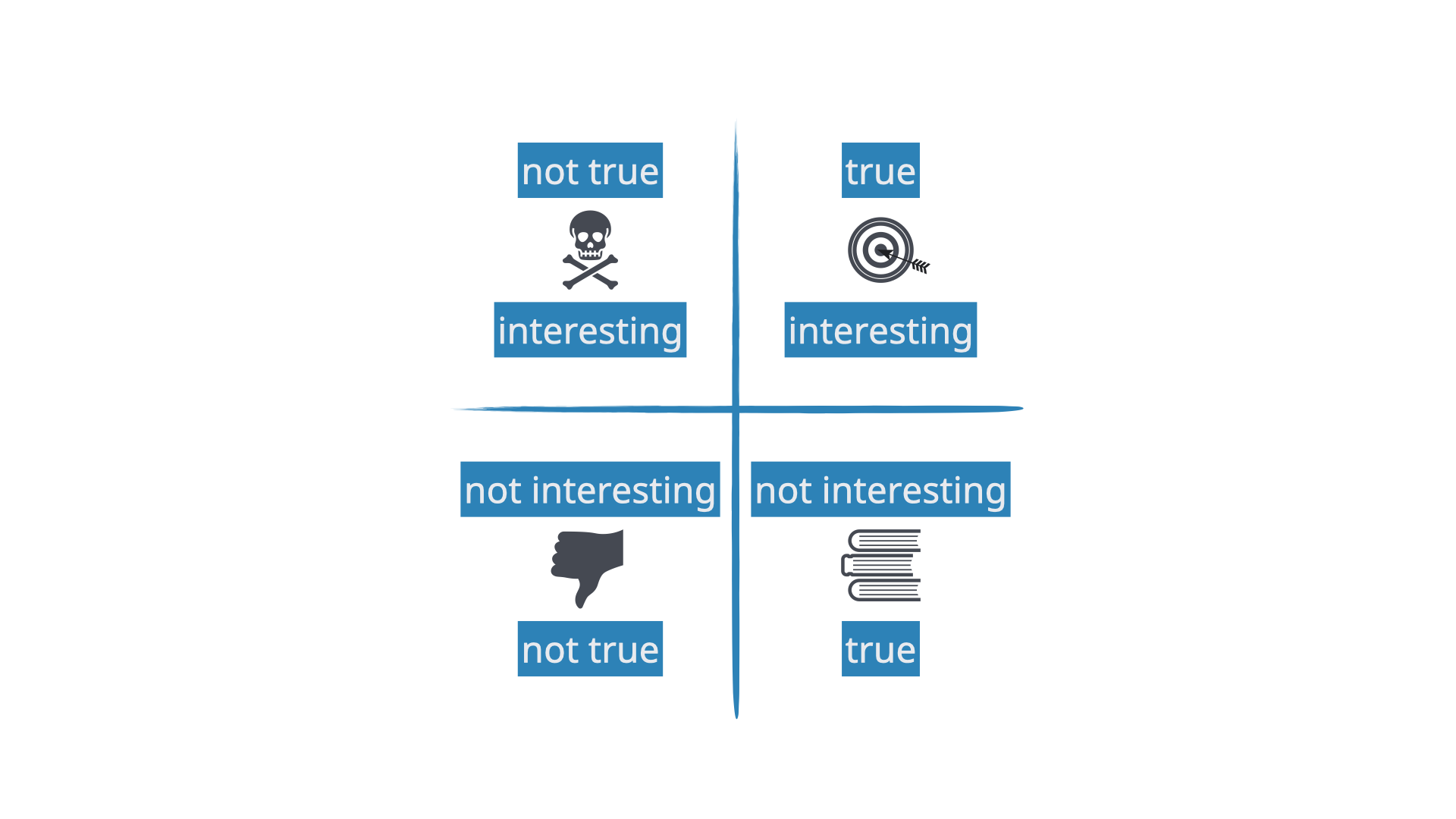 --- 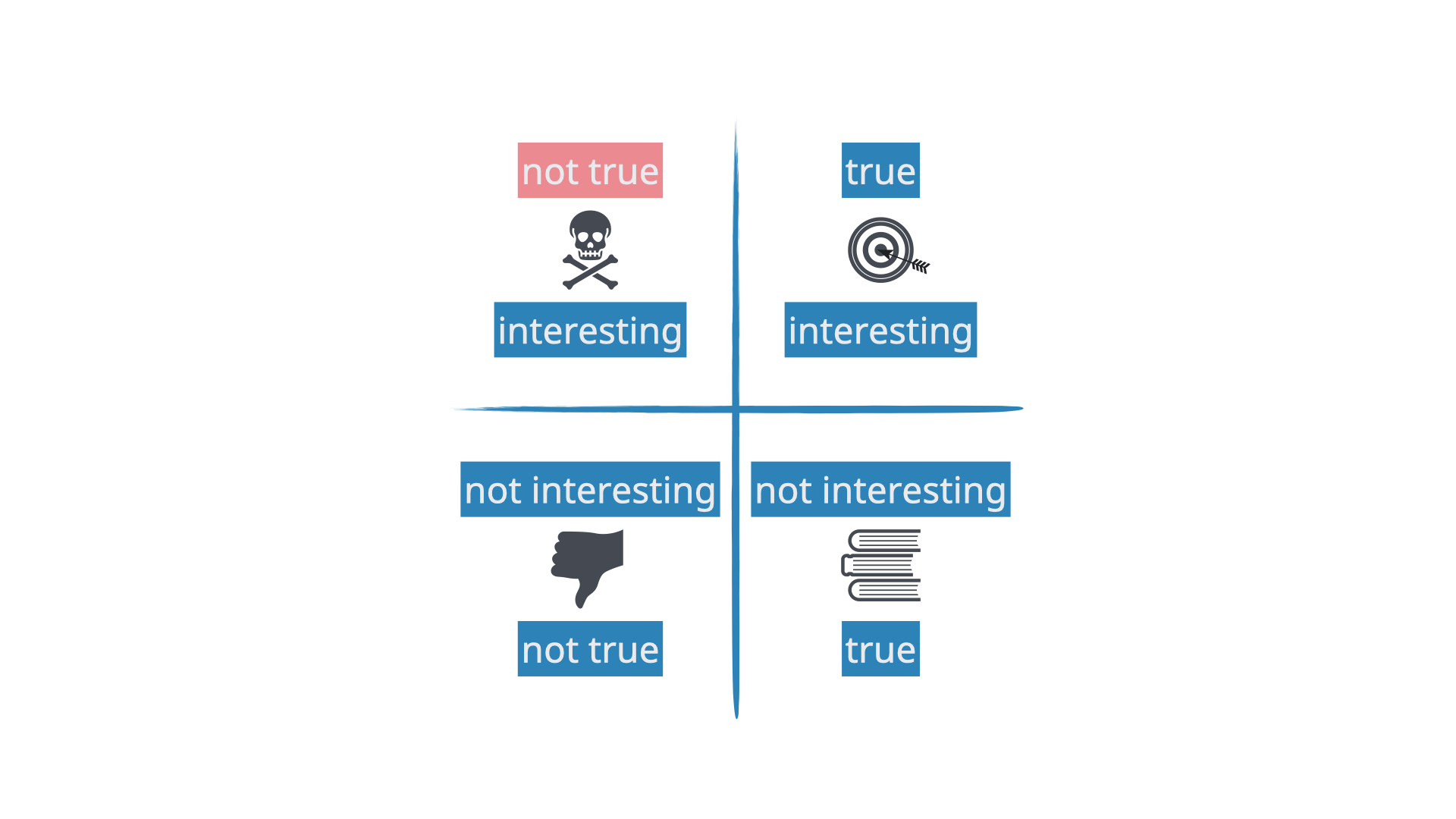 --- 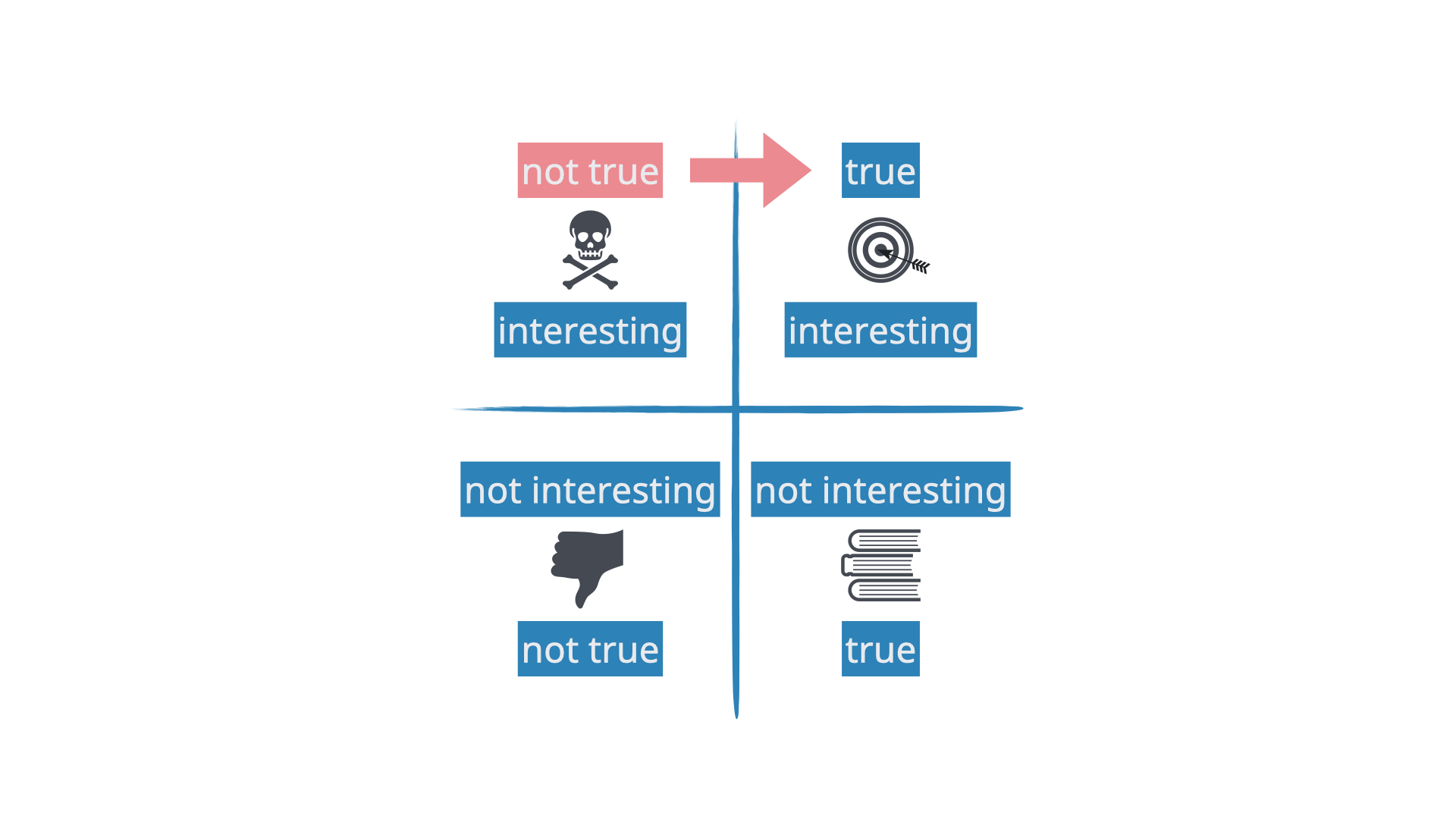 --- 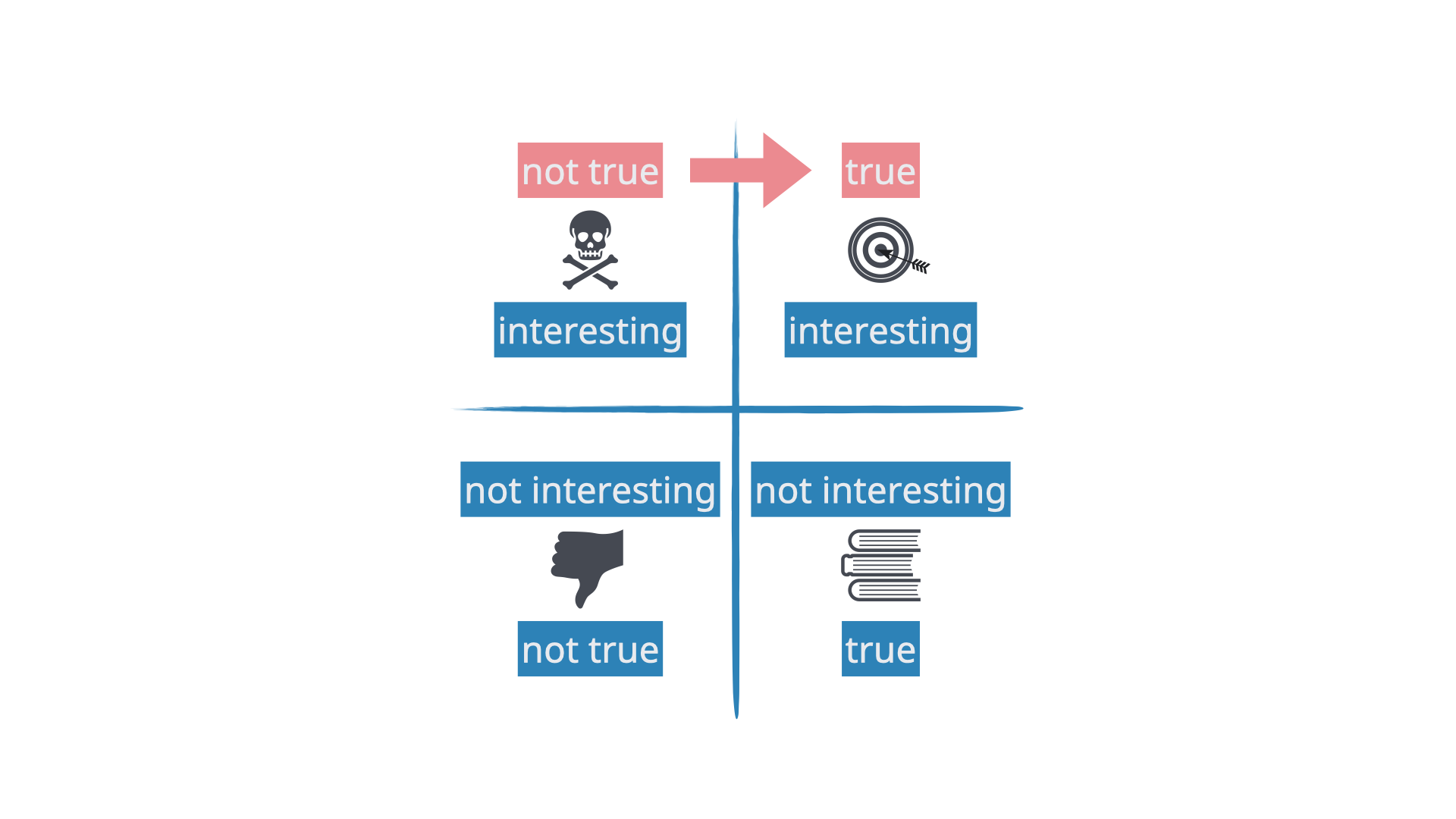 --- 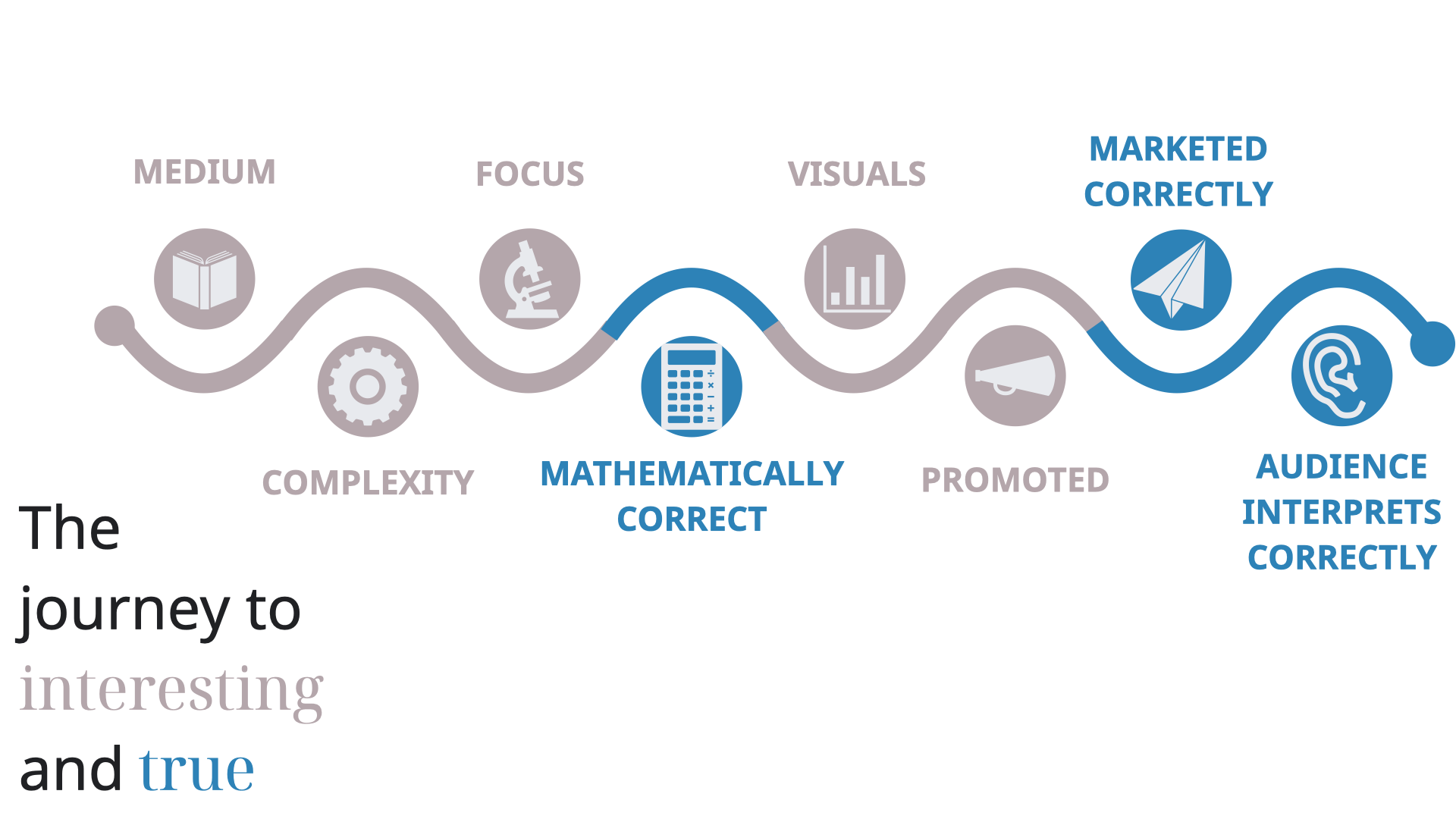 --- 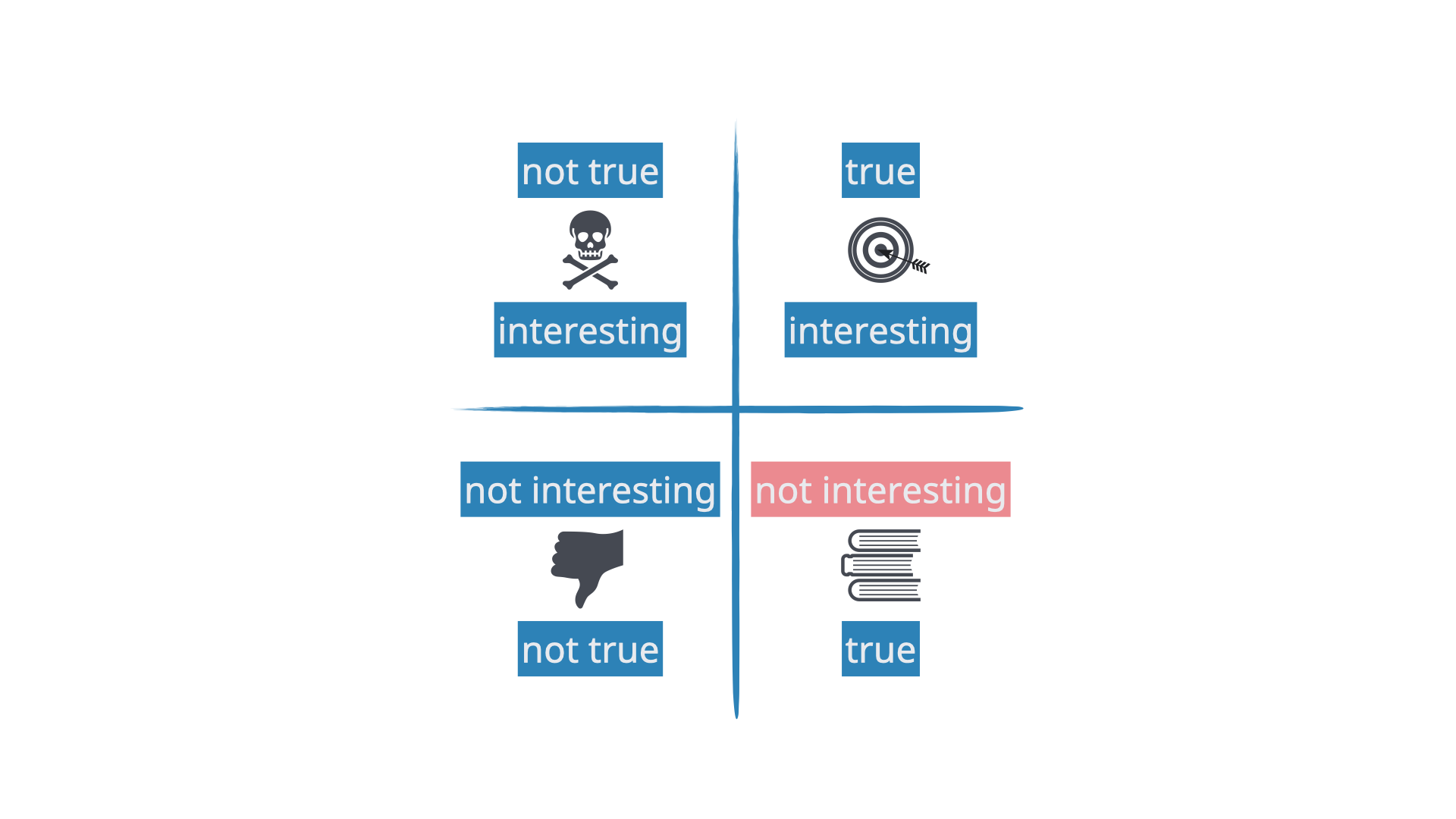 --- 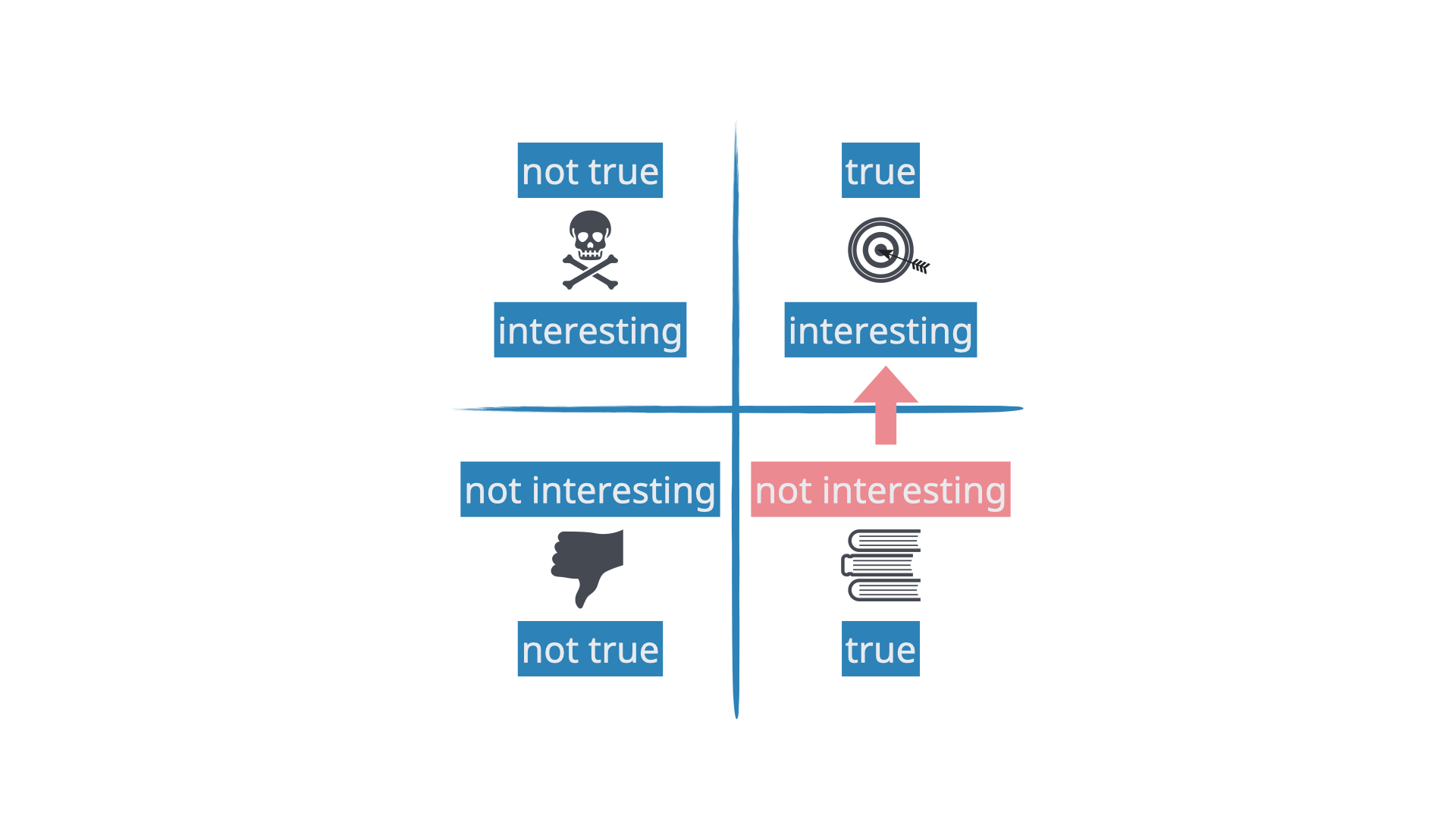 --- 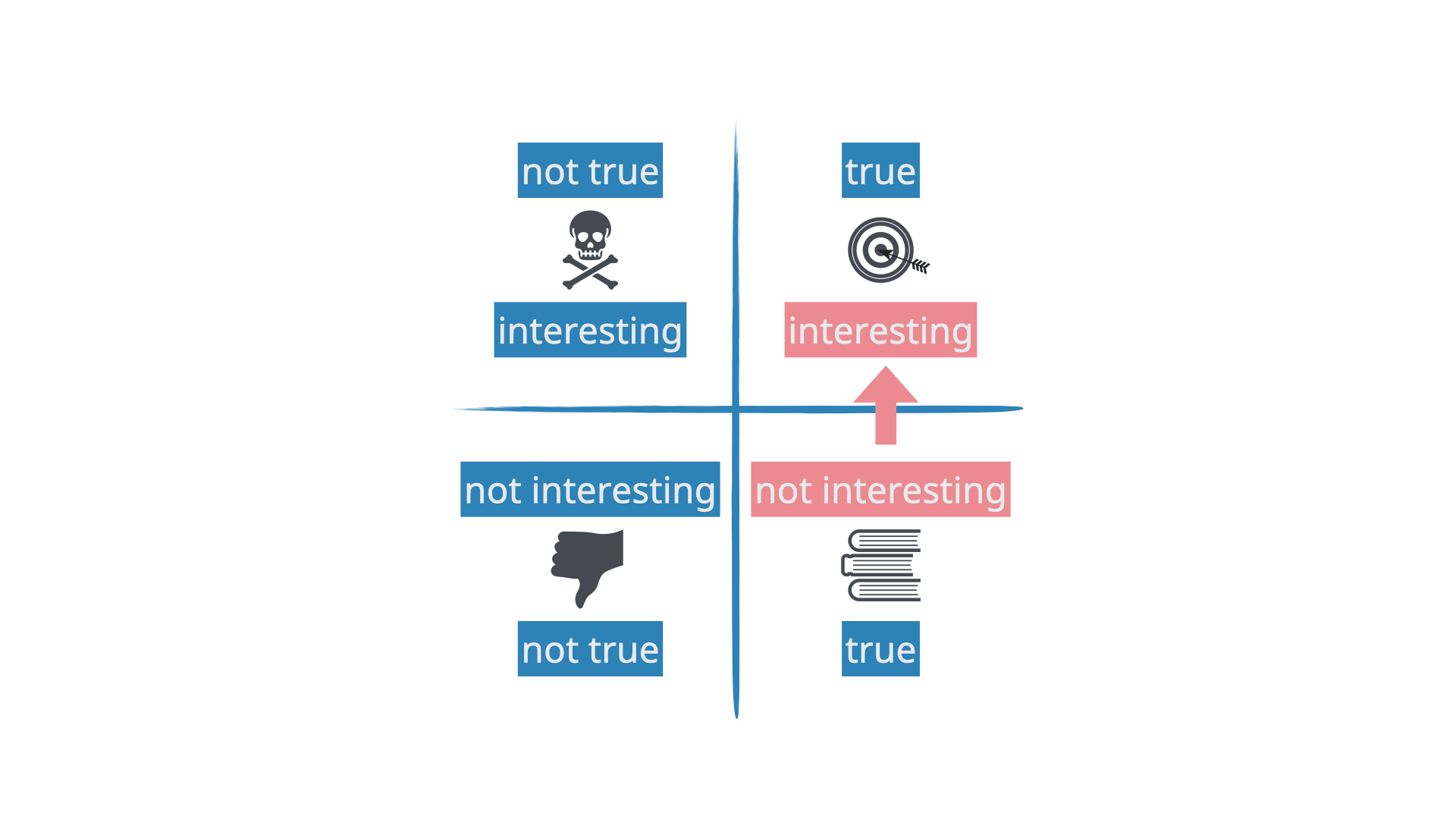 --- 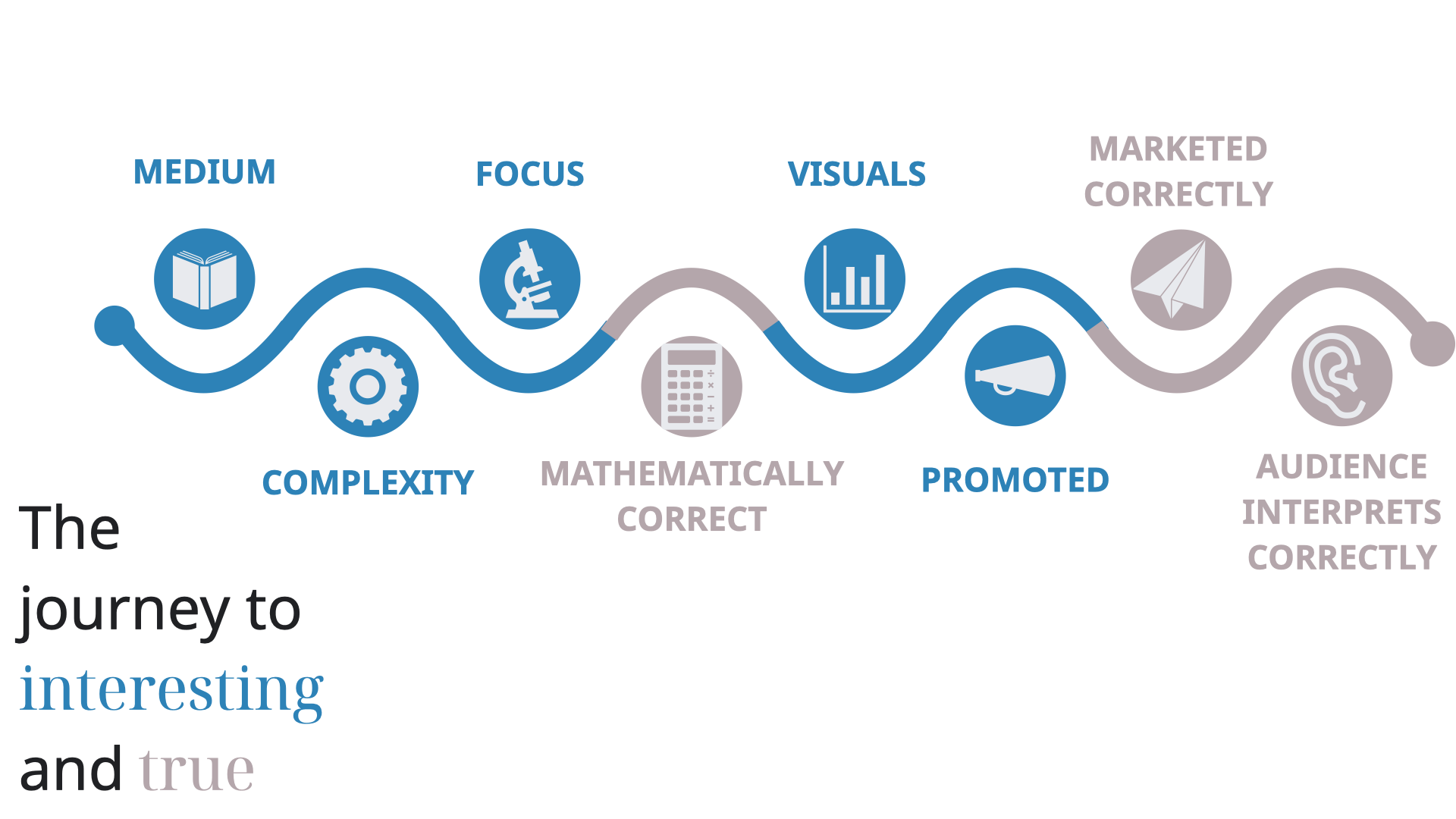 --- 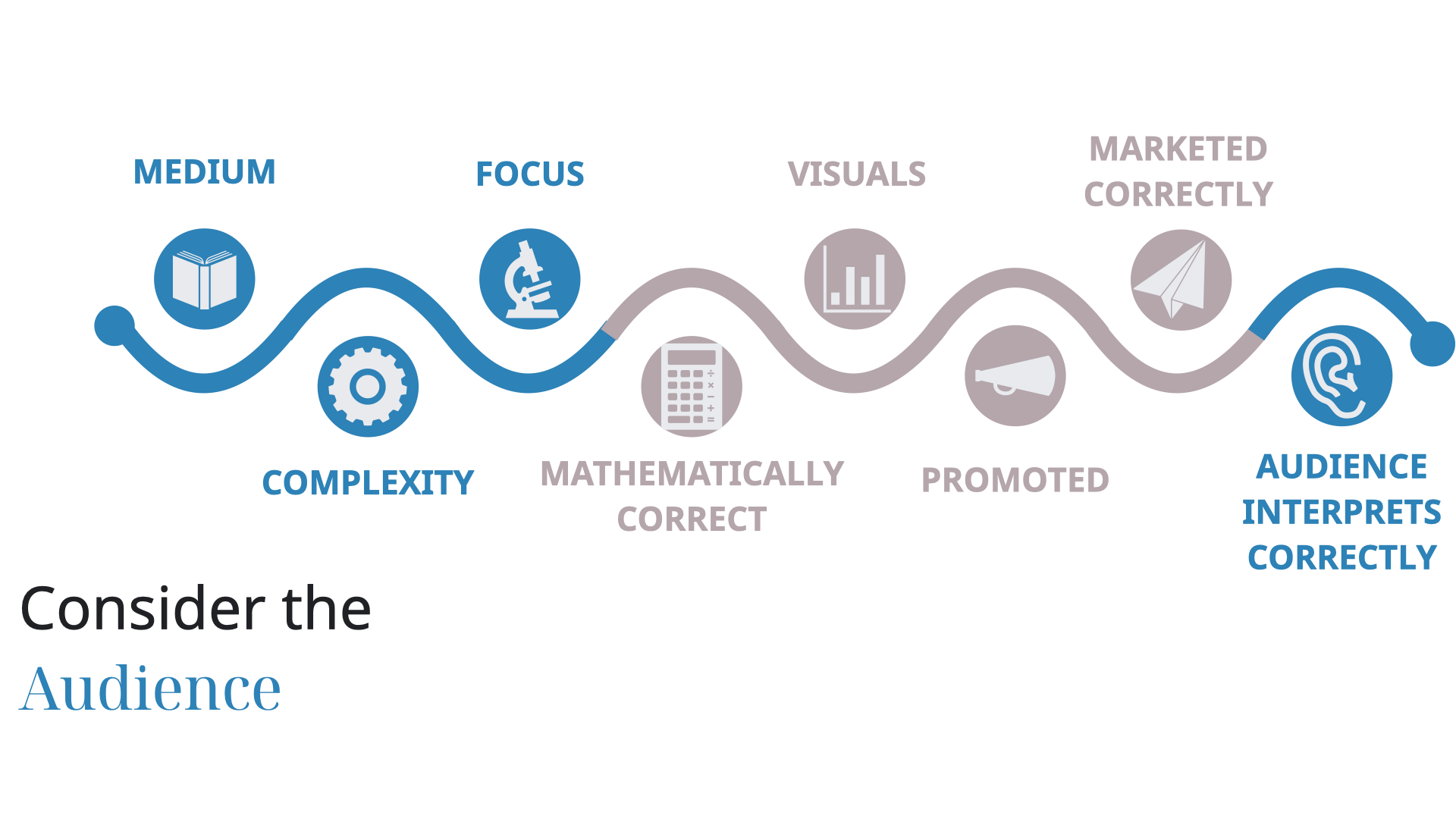 --- 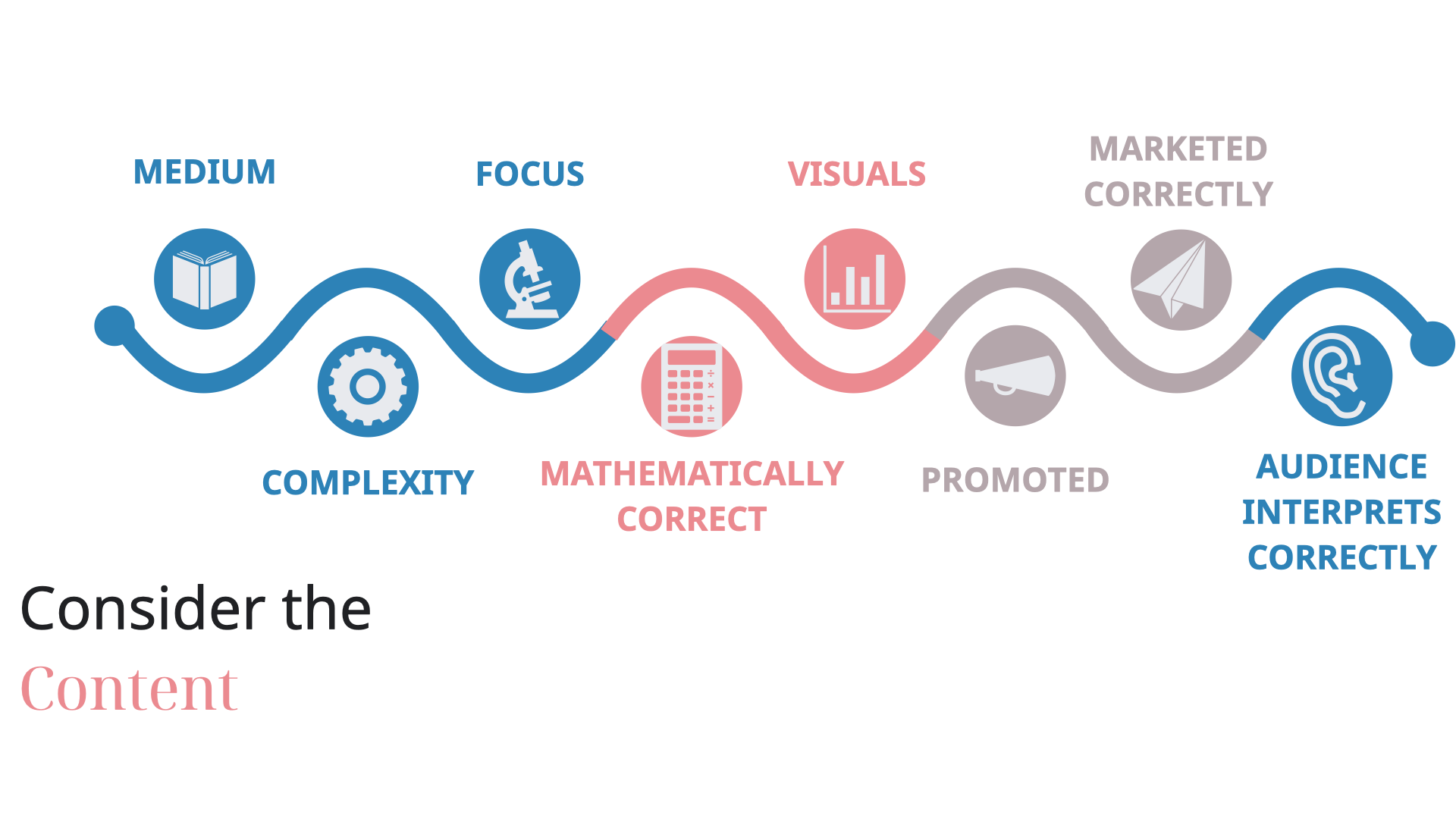 ---  --- 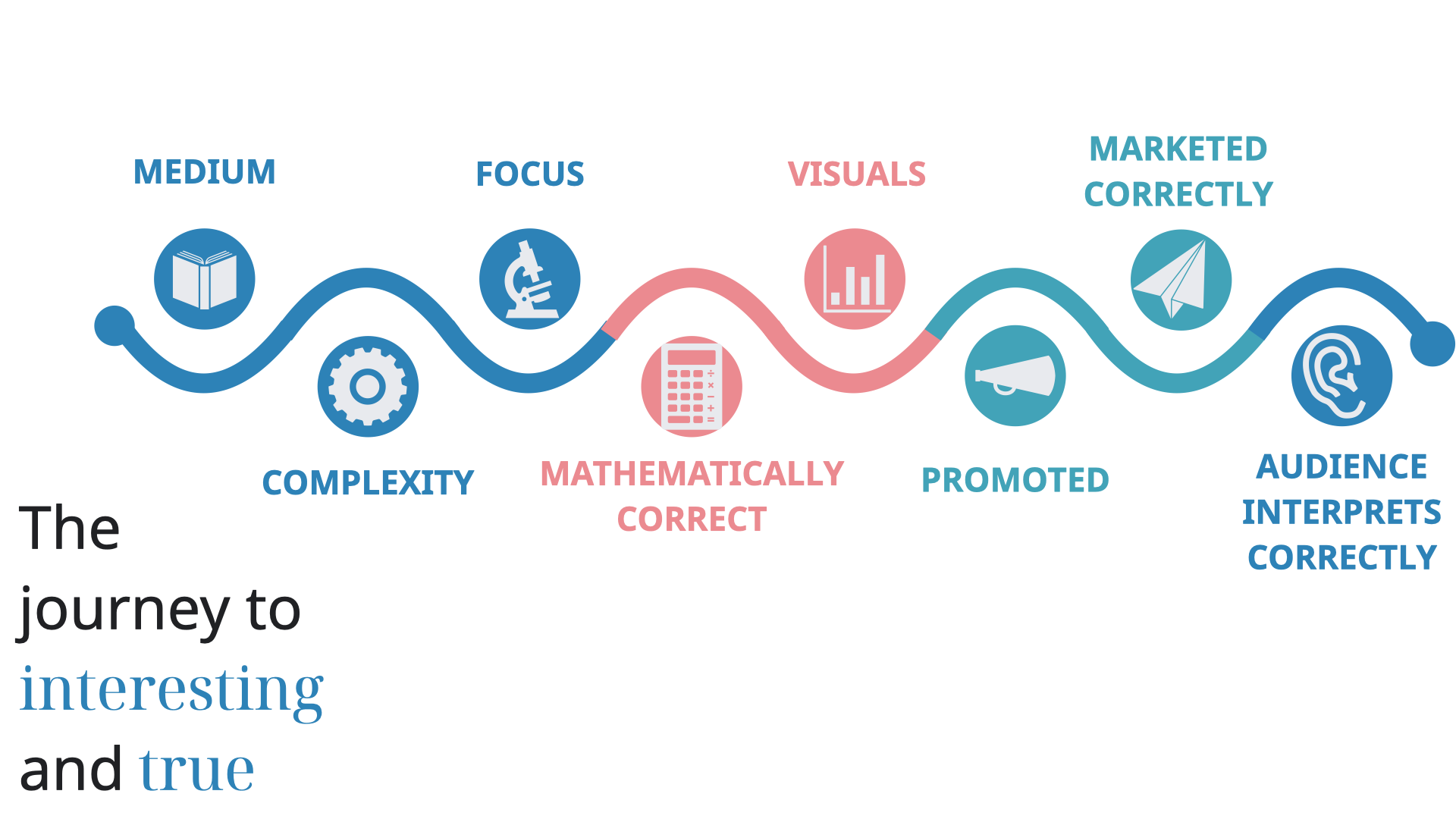 --- class: section-title section-title-1 middle center # Putting your stats on the web! --- class: title title-1 # <svg aria-hidden="true" role="img" viewBox="0 0 640 512" style="height:1em;width:1.25em;vertical-align:-0.125em;margin-left:auto;margin-right:auto;font-size:inherit;fill:currentColor;overflow:visible;position:relative;"><path d="M624 416H381.54c-.74 19.81-14.71 32-32.74 32H288c-18.69 0-33.02-17.47-32.77-32H16c-8.8 0-16 7.2-16 16v16c0 35.2 28.8 64 64 64h512c35.2 0 64-28.8 64-64v-16c0-8.8-7.2-16-16-16zM576 48c0-26.4-21.6-48-48-48H112C85.6 0 64 21.6 64 48v336h512V48zm-64 272H128V64h384v256z"/></svg> Application Exercise 1. Go to Github.com and create a (public) repo called "website-demo" 2. Pull this into RStudio by creating a new project <div class="countdown" id="timer_625f5462" style="right:0;bottom:0;font-size:2em;" data-warnwhen="0"> <code class="countdown-time"><span class="countdown-digits minutes">05</span><span class="countdown-digits colon">:</span><span class="countdown-digits seconds">00</span></code> </div> --- class: title title-1 # Demo .box-1[_site.yml] .box-1[index.Rmd] .box-1[analysis.Rmd] --- class: title title-1 # YAML .box-1[We're going to start with a site configuration file called `_site.yml`] -- .box-1[This is written in YAML, it contains information about your website] --- class: title title-1 # YAML ``` name: "example-website" navbar: title: "This is an example!" left: - text: "Home" href: index.html - text: "Analysis" href: analysis.html right: - icon: fa-github fa-lg href: https://github.com/lucymcgowan output: html_document: theme: flatly ``` --- class: title title-1 # <svg aria-hidden="true" role="img" viewBox="0 0 640 512" style="height:1em;width:1.25em;vertical-align:-0.125em;margin-left:auto;margin-right:auto;font-size:inherit;fill:currentColor;overflow:visible;position:relative;"><path d="M624 416H381.54c-.74 19.81-14.71 32-32.74 32H288c-18.69 0-33.02-17.47-32.77-32H16c-8.8 0-16 7.2-16 16v16c0 35.2 28.8 64 64 64h512c35.2 0 64-28.8 64-64v-16c0-8.8-7.2-16-16-16zM576 48c0-26.4-21.6-48-48-48H112C85.6 0 64 21.6 64 48v336h512V48zm-64 272H128V64h384v256z"/></svg> Application Exercise 1. Using the previous example, create a YAML for your website <div class="countdown" id="timer_625f5408" style="right:0;bottom:0;font-size:2em;" data-warnwhen="0"> <code class="countdown-time"><span class="countdown-digits minutes">05</span><span class="countdown-digits colon">:</span><span class="countdown-digits seconds">00</span></code> </div> --- class: title title-1 # index.Rmd ``` --- title: "Example Website" --- This is markdown * I can include bullets ## I can include headers <img src = "img/img.jpg> I can include <i> html</i> ``` --- class: title title-1 # <svg aria-hidden="true" role="img" viewBox="0 0 640 512" style="height:1em;width:1.25em;vertical-align:-0.125em;margin-left:auto;margin-right:auto;font-size:inherit;fill:currentColor;overflow:visible;position:relative;"><path d="M624 416H381.54c-.74 19.81-14.71 32-32.74 32H288c-18.69 0-33.02-17.47-32.77-32H16c-8.8 0-16 7.2-16 16v16c0 35.2 28.8 64 64 64h512c35.2 0 64-28.8 64-64v-16c0-8.8-7.2-16-16-16zM576 48c0-26.4-21.6-48-48-48H112C85.6 0 64 21.6 64 48v336h512V48zm-64 272H128V64h384v256z"/></svg> Application Exercise 1. Using the previous example, create an index.Rmd file 2. Knit this file <div class="countdown" id="timer_625f55c9" style="right:0;bottom:0;font-size:2em;" data-warnwhen="0"> <code class="countdown-time"><span class="countdown-digits minutes">05</span><span class="countdown-digits colon">:</span><span class="countdown-digits seconds">00</span></code> </div> --- class: title title-1 # analysis.Rmd .box-1[You can put any R Code into these Rmd files!] .box-1[For example, let's copy your lab into a file called "analysis.Rmd"] --- class: title title-1 # <svg aria-hidden="true" role="img" viewBox="0 0 640 512" style="height:1em;width:1.25em;vertical-align:-0.125em;margin-left:auto;margin-right:auto;font-size:inherit;fill:currentColor;overflow:visible;position:relative;"><path d="M624 416H381.54c-.74 19.81-14.71 32-32.74 32H288c-18.69 0-33.02-17.47-32.77-32H16c-8.8 0-16 7.2-16 16v16c0 35.2 28.8 64 64 64h512c35.2 0 64-28.8 64-64v-16c0-8.8-7.2-16-16-16zM576 48c0-26.4-21.6-48-48-48H112C85.6 0 64 21.6 64 48v336h512V48zm-64 272H128V64h384v256z"/></svg> Application Exercise 1. Copy your lab 04 into a file called analysis.Rmd 2. Knit this file 3. Commit and push your files to GitHub <div class="countdown" id="timer_625f568c" style="right:0;bottom:0;font-size:2em;" data-warnwhen="0"> <code class="countdown-time"><span class="countdown-digits minutes">05</span><span class="countdown-digits colon">:</span><span class="countdown-digits seconds">00</span></code> </div> --- class: title title-1 # Deploying your website 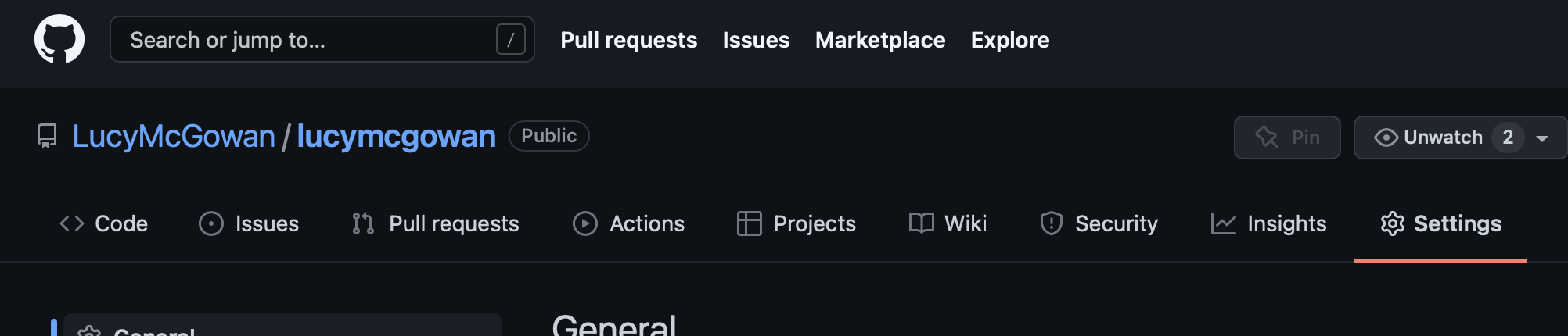 --- class: title title-1 # Deploying your website <img src="img/gh-pages.png" width= "30%"></img> --- class: title title-1 # Deploying your website 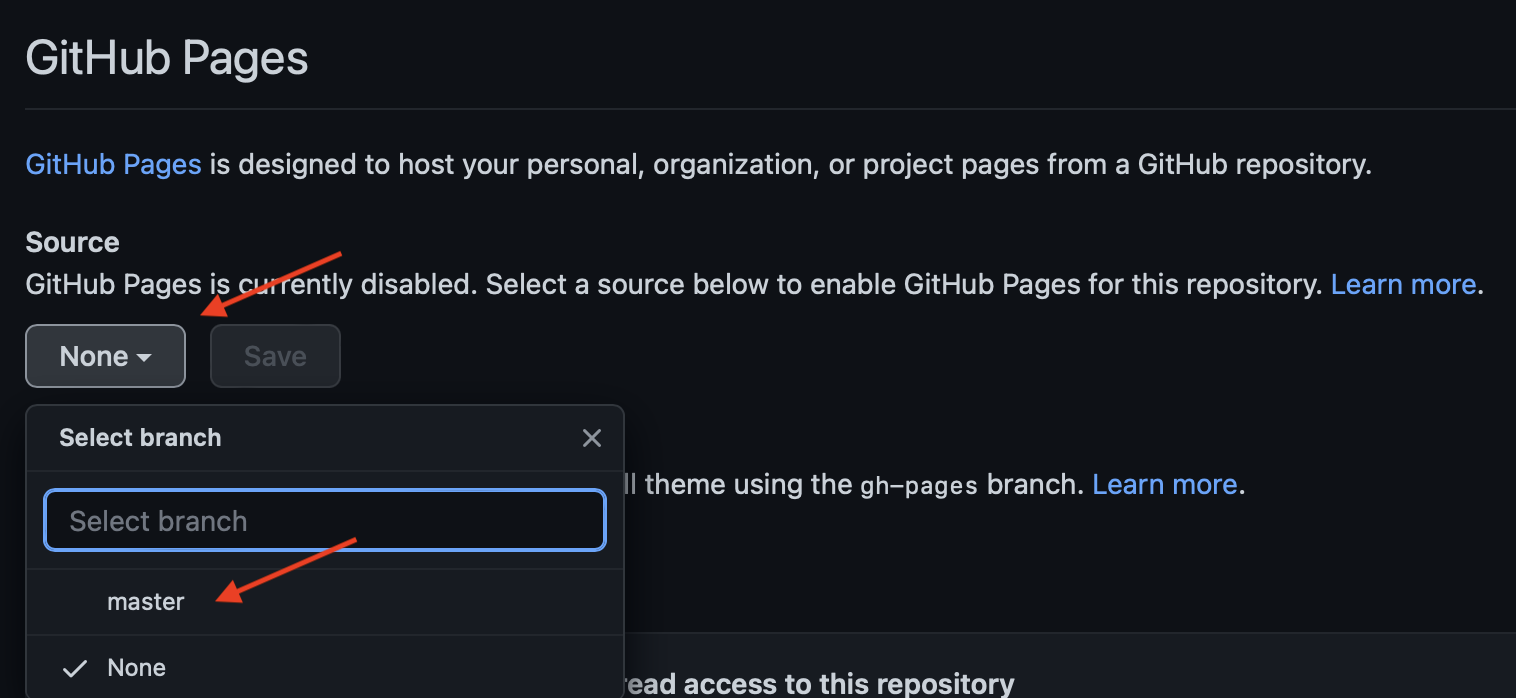 --- class: title title-1 # <svg aria-hidden="true" role="img" viewBox="0 0 640 512" style="height:1em;width:1.25em;vertical-align:-0.125em;margin-left:auto;margin-right:auto;font-size:inherit;fill:currentColor;overflow:visible;position:relative;"><path d="M624 416H381.54c-.74 19.81-14.71 32-32.74 32H288c-18.69 0-33.02-17.47-32.77-32H16c-8.8 0-16 7.2-16 16v16c0 35.2 28.8 64 64 64h512c35.2 0 64-28.8 64-64v-16c0-8.8-7.2-16-16-16zM576 48c0-26.4-21.6-48-48-48H112C85.6 0 64 21.6 64 48v336h512V48zm-64 272H128V64h384v256z"/></svg> Application Exercise 1. Deploy your website 2. See if you can update your theme (Available themes: https://bootswatch.com/3/) 3. See if you can find different icons to include (https://fontawesome.com/icons) <div class="countdown" id="timer_625f52e9" style="right:0;bottom:0;font-size:2em;" data-warnwhen="0"> <code class="countdown-time"><span class="countdown-digits minutes">05</span><span class="countdown-digits colon">:</span><span class="countdown-digits seconds">00</span></code> </div> --- class: section-title section-title-1 middle center # Personal website --- class: section-title section-title-1 middle center # `install.packages("postcards")` --- class: title title-1 center # jolla <img src="img/jolla.png" width="50%"></img> --- class: title title-1 center # jolla-blue <img src="img/jolla-blue.png" width="50%"></img> --- class: title title-1 center # trestles <img src="img/trestles.png" width="50%"></img> --- class: title title-1 center # solana <img src="img/solana.png" width="50%"></img> --- class: title title-1 center # onofre <img src="img/onofre.png" width="50%"></img> --- class: title title-1 # <svg aria-hidden="true" role="img" viewBox="0 0 640 512" style="height:1em;width:1.25em;vertical-align:-0.125em;margin-left:auto;margin-right:auto;font-size:inherit;fill:currentColor;overflow:visible;position:relative;"><path d="M624 416H381.54c-.74 19.81-14.71 32-32.74 32H288c-18.69 0-33.02-17.47-32.77-32H16c-8.8 0-16 7.2-16 16v16c0 35.2 28.8 64 64 64h512c35.2 0 64-28.8 64-64v-16c0-8.8-7.2-16-16-16zM576 48c0-26.4-21.6-48-48-48H112C85.6 0 64 21.6 64 48v336h512V48zm-64 272H128V64h384v256z"/></svg> Application Exercise 1. `install.packages("postcards")` 2. Create a GitHub repo named YOUR_GITHUB_HANDLE.github.io (mine would be lucymcgowan.github.io) <div class="countdown" id="timer_625f5314" style="right:0;bottom:0;font-size:2em;" data-warnwhen="0"> <code class="countdown-time"><span class="countdown-digits minutes">05</span><span class="countdown-digits colon">:</span><span class="countdown-digits seconds">00</span></code> </div> --- class: title title-1 # postcards .box-1.medium[Create a new project using a `postcards` template] <img src="img/postcards.png" width = "50%"></img> --- class: title title-1 # postcards .box-1.medium[Add version control] <img src = "img/version-control.png" width = "50%"></img> --- class: title title-1 # postcards .box-1.medium[Add version control] <center> <img src="img/git.png" width="50%"></img> </center> --- class: title title-1 # postcards .box-1.medium[Add version control] .box-1[In the terminal:] .small[ ``` git remote add origin https://github.com/YOUR-GITHUB-HANDLE.github.io.git ``` ] --- class: title title-1 # <svg aria-hidden="true" role="img" viewBox="0 0 640 512" style="height:1em;width:1.25em;vertical-align:-0.125em;margin-left:auto;margin-right:auto;font-size:inherit;fill:currentColor;overflow:visible;position:relative;"><path d="M624 416H381.54c-.74 19.81-14.71 32-32.74 32H288c-18.69 0-33.02-17.47-32.77-32H16c-8.8 0-16 7.2-16 16v16c0 35.2 28.8 64 64 64h512c35.2 0 64-28.8 64-64v-16c0-8.8-7.2-16-16-16zM576 48c0-26.4-21.6-48-48-48H112C85.6 0 64 21.6 64 48v336h512V48zm-64 272H128V64h384v256z"/></svg> Application Exercise 1. Create a project from the postcard template 2. Add git to your project 3. Connect to Github using the previous slide (via the terminal) 4. Update the template to reflect your details! 5. Update to enable Github pages <div class="countdown" id="timer_625f550e" style="right:0;bottom:0;font-size:1em;" data-warnwhen="0"> <code class="countdown-time"><span class="countdown-digits minutes">10</span><span class="countdown-digits colon">:</span><span class="countdown-digits seconds">00</span></code> </div> --- class: section-title section-title-1 # flexdashboard